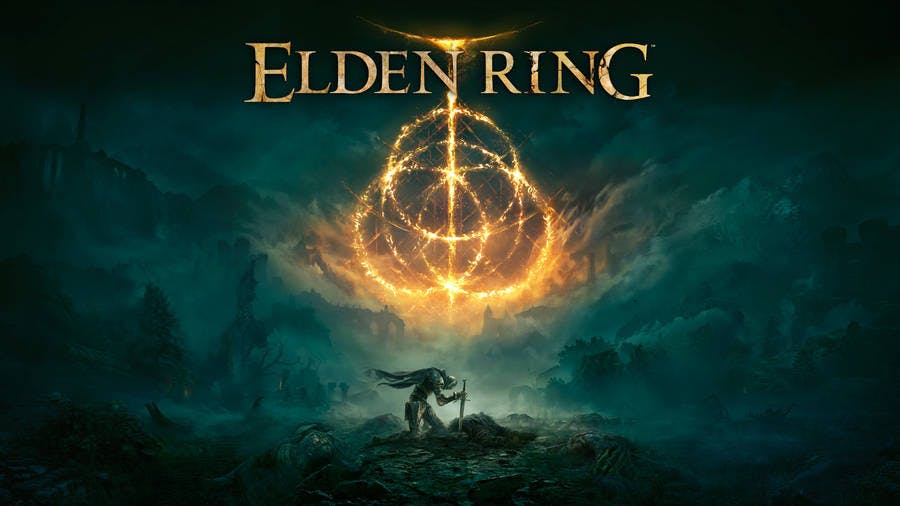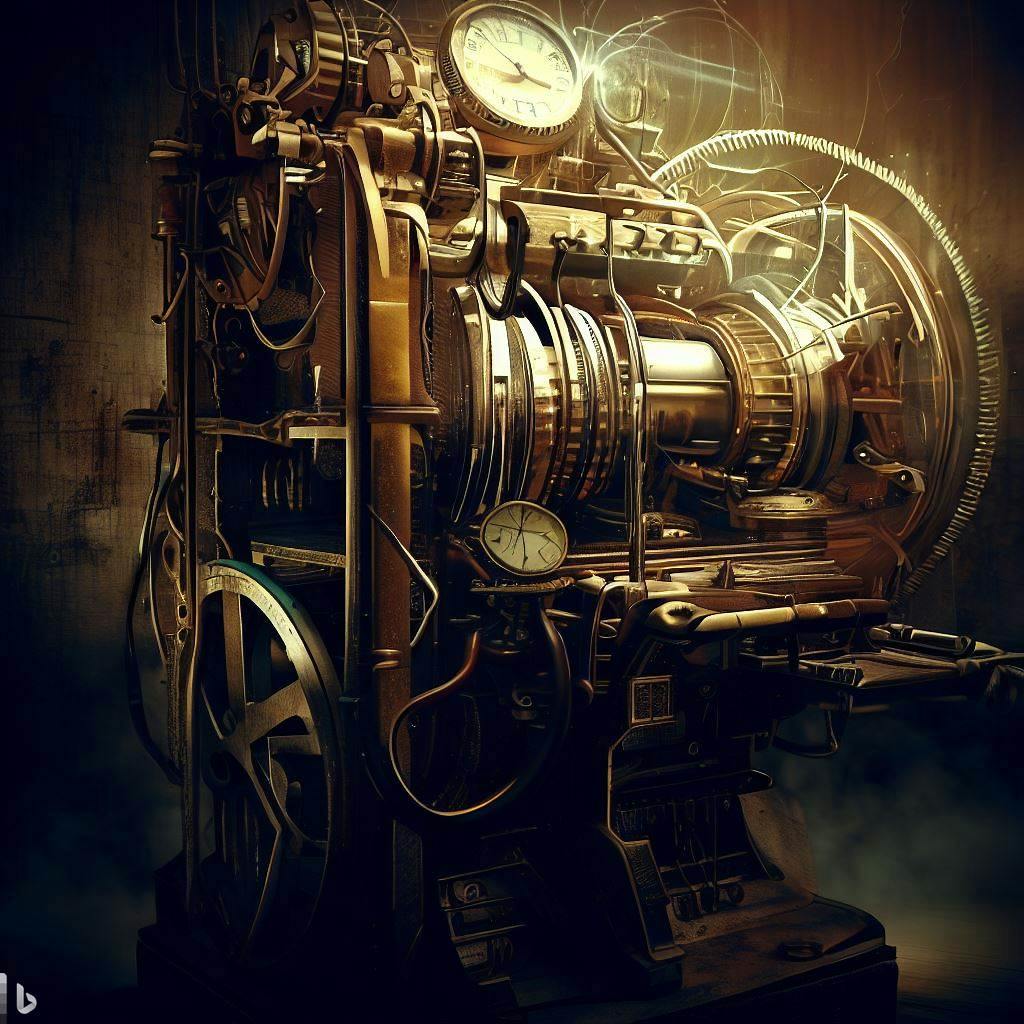What You Need to Know About the iPhone 15 Overheating Problem

According to various news sources, some users have reported that their iPhone 15 devices run hotter than expected, especially when charging or using certain apps. Apple has acknowledged the problem and said it is caused by a few issues, such as a bug in the iOS 17 software and the thermal system design of the phone.
Apple has also said that it will release a software update to fix the bug and improve the performance of the iPhone 15. However, some analysts have suggested that the software update may not be enough to solve the overheating issue completely, and that Apple may have to lower the processor performance or make changes to the hardware design.
The iPhone 15 uses a new A17 Pro processor that is based on a 3nm node, which is supposed to offer faster speed and lower power consumption, but may also generate more heat. The iPhone 15 also has a titanium frame, which may reduce the thermal efficiency of the device.
Availability Of Software Update
According to Apple, the software update to fix the iPhone 15 overheating issue will be available in late October 20231. However, some experts have speculated that the update may be delayed due to the complexity of the problem and the potential impact on the device performance. Therefore, it is possible that the fix may not be ready until November 2023 or later.
If you have an iPhone 15 and are experiencing overheating issues, you can try some of these tips to reduce the heat and prevent damage to your phone:
• Avoid using your phone while charging, especially with a fast charger.
• Turn off or limit the use of apps that consume a lot of CPU or GPU resources, such as games, video editing, or augmented reality.
• Lower the screen brightness and turn on auto-brightness.
• Enable low power mode to reduce the processor speed and background activity.
• Remove any case or cover that may trap heat inside the phone.
• Keep your phone away from direct sunlight or other heat sources.
I hope these tips help you keep your iPhone 15 cool until the software update is released.